Sometimes we confuse about how to mysql insert into multiple tables at a time ? This so easy just like below the code
INSERT INTO table1(c1, c2, c3), table2(c4, c5, c6) VALUES ('v1', 'v2',
'v3',v4, 'v5', 'v6');
That’s all.
Sometimes we confuse about how to mysql insert into multiple tables at a time ? This so easy just like below the code
INSERT INTO table1(c1, c2, c3), table2(c4, c5, c6) VALUES ('v1', 'v2',
'v3',v4, 'v5', 'v6');
That’s all.
Problem :This problem is shown when we upload any Joomla extensions like Modules, Component, Templates & Plugins.The problem is :
JFolder::create: Could not create directory
Warning! Failed to move file.
and it looks like the below image :
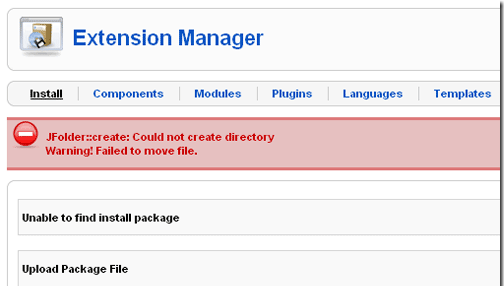
This error occurs when you move from one host to another host. It is because when we move a Joomla site from one server to another server, the log & tmp functions present in the configuration.php file contains the directory path where you had previously installed Joomla i.e. on the old server.
Solution : The solution is so easy.Just follow the below ways :
1. Goto your Hosting panel >> File Manager >> Select your Domain/Sub-Domain and then open the configuration.php file.
2. Find var $log_path, it will contain the Directory path of your Old Server. Just replace the whole line with the code var $log_path = './logs';
3. Find var $tmp_path, it will also have the Directory path of your Old Server. Replace the whole line with the code var $tmp_path = './tmp';
That’s it! Your problem will be solved with this small tweak in the code.Make sure that you properly copy paste the code. 🙂